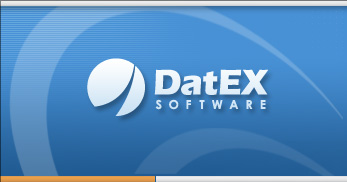
 |
 |
 |
| Search | ||
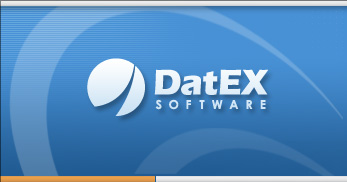 |
|
|||||
Automatic processing of resumes (CVs)Datex Recruit provides automatic processing of résumés (CVs) from Microsoft Word/OpenOffice documents, emails, or Web sites. The available methods of importing résumés include
When importing from an email, a résumé may be either in message text or in attached document. Regardless of the method used to import, Datex Recruit automatically extracts key information and puts it in appropriate fields in a candidate card. These fields include Name, Date of Birth, Gender, Phones, E-Mail, Address, Desired Salary.
|
|
|||||||||||
| Copyright
(c) 2000 - 2022. Datex Software e-mail: es@datex-soft.com |
||

|
||